Supported File Types
Instructors can specify the extensions of files that students can upload as assignment submissions. When an instructor is creating a file submission assignment, there is a drop down in the Submission and Completion section of the New Assignment Creation Experience. In this drop-down list, instructors can choose the restrictions they want.
Choices include:
- Annotatable files, which include all file types that are supported by the Annotation tool in Assignments.
- PDF only
- Files that can be previewed without any conversion, such as .HTM, .HTML, .MHT, .MHTML, and .BMP
- Images and videos
- Compatible with Turnitin
- Custom file types
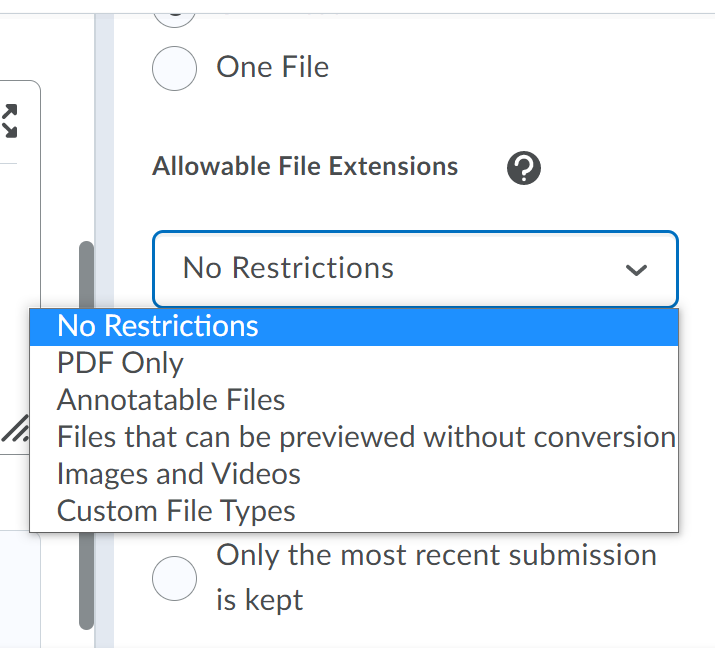
If an instructor chooses Custom File Extensions, they can then enter file extensions that are allowed for file submissions. When this restriction is set, learners are presented with a list of acceptable file extensions for their assignments. When a learner attempts to upload a file submission for an assignment of an file extension type that the instructor has restricted, an error message appears.
