Course Availability
Courses appear in the instructor's course listings with eLC each term, based on data in Athena. However, these courses are not available to students until the day before classes begin and until about 14 days after grades are due.
Learn about:
Managing Course Availability Dates
Instructors can change the start and end dates of courses within eLC to make them available earlier or later than the default setting. Note: This change allows all students who have access to the course to be allowed to view course materials. It is not possible to provide access to a single student.
- To manage the course availability dates, first, select Course Admin from the course navbar.
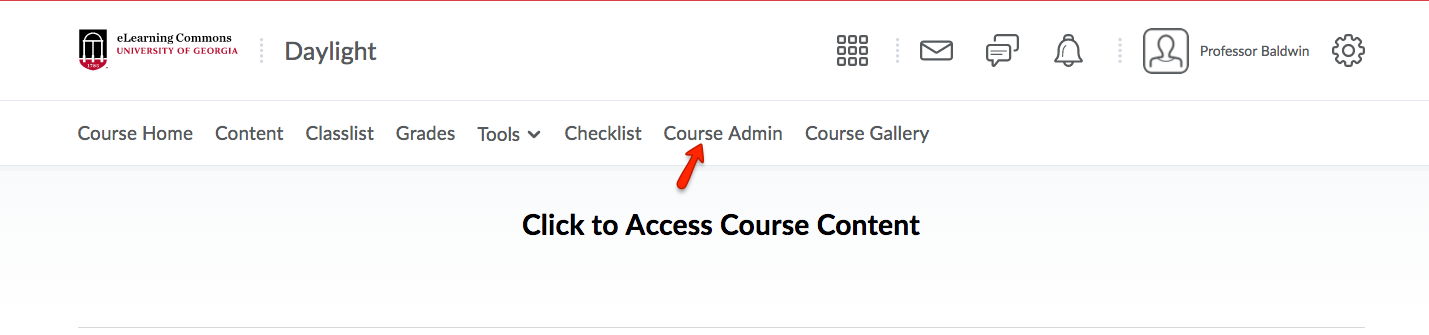
- Under Site Setup, select Course Offering Information.
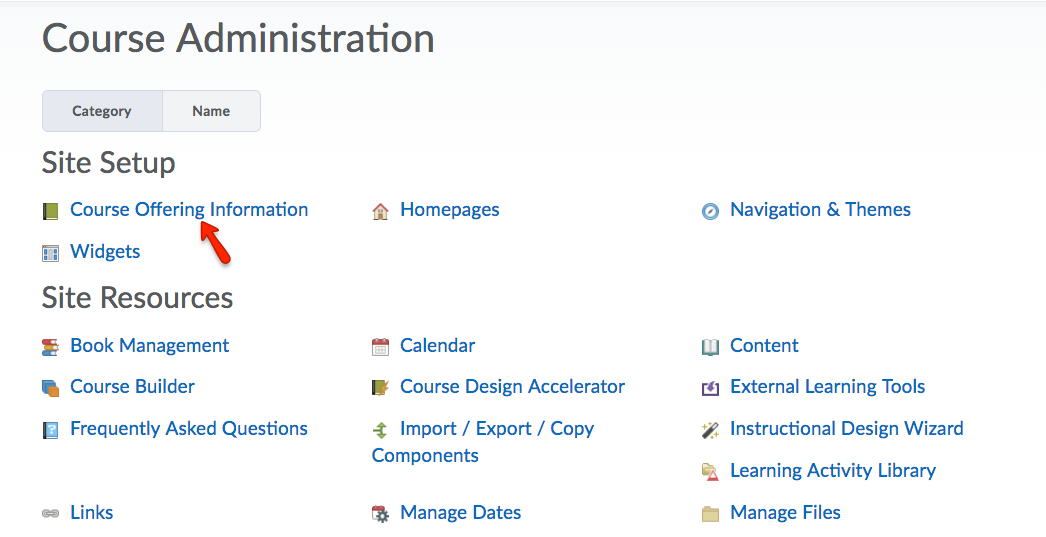
- Then, the Start Date and End Date can be modified to meet your course's needs.
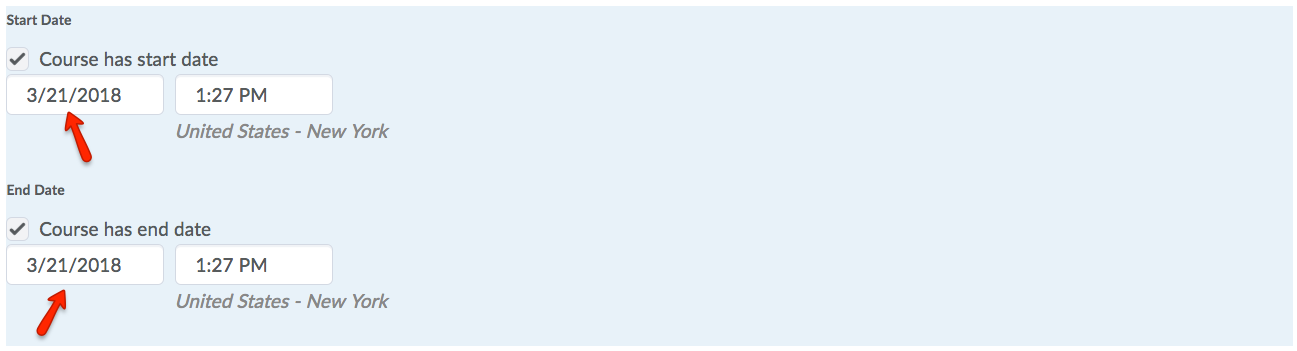
- Additionally, by unselecting Course has start date and Course has end date, you can permit your course to always be accessible to users.
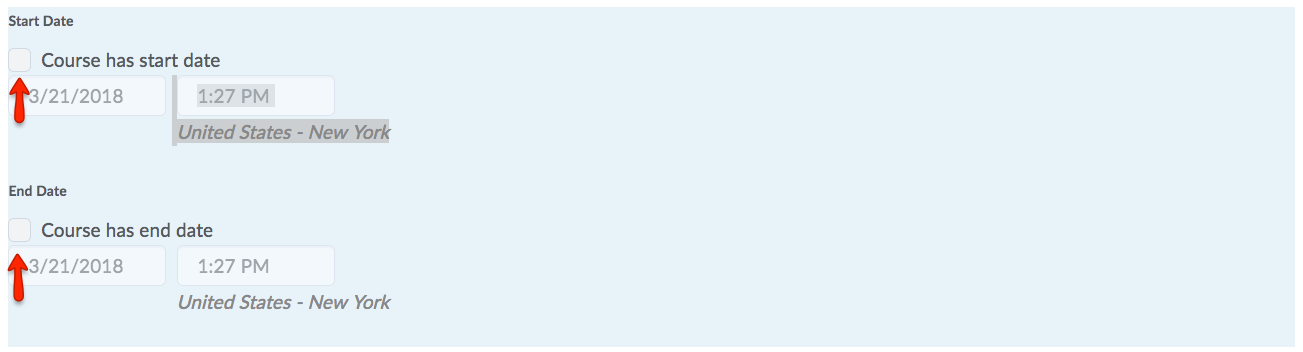
Last Updated: 11/05/2024
