Subscribing to Discussions
Subscribe to a discussion forum or topic to receive updates using your selected notification method. You will be notified when new threads are started, or when your thread receives new responses.
Learn About:
Subscribing to Discussions
- From the course navbar, click Tools, then select Discussions.
- Click on the topic to which you want to subscribe.
- Click Subscribe beside the topic title to subscribe to the entire topic. Alternatively, you can subscribe
to specific threads by clicking Subscribe next to the thread title.
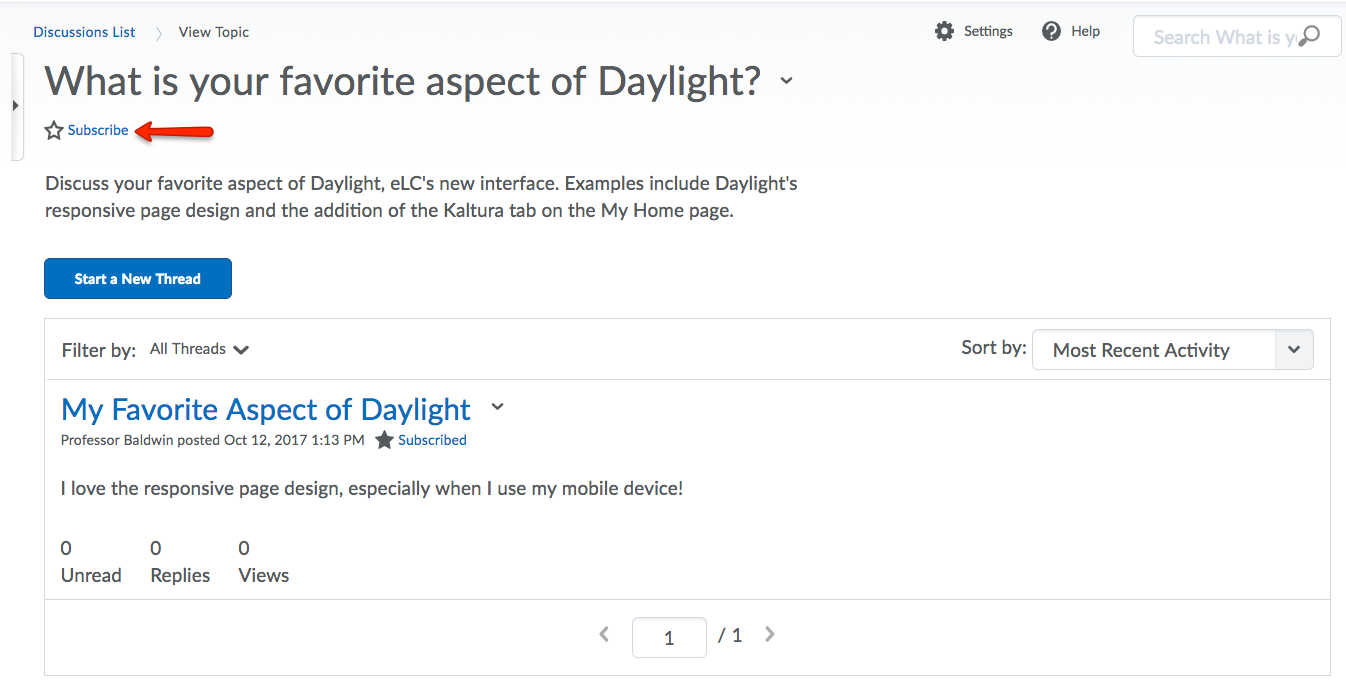
- In the Custom Notifications pop-up window, select your Notification Method. If you do not have an email address set up in your user profile to receive notifications,
in the Customize Notifications pop-up window, click the Add an email address in a new window link. Click the Enable email notifications link, then set your email preferences in the Email Settings pop-up window. Click Save.
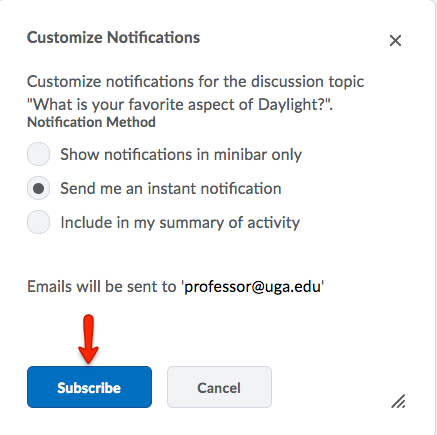
- Then, Click Subscribe.
Last Updated: 12/13/2024
