Creating Private Discussion Topics for Individual Students
In eLC, you can create private discussion topics for individual students so only you and the student have access to their posts. This is a simple way to give students a private journal or blog space in an eLC course.
Learn About:
Creating Private Discussion Topics for Individual Students
Private discussion topics will first require you to create one-member groups (one for each student in the class).
- From the course navbar, click Tools then select Groups.
- Click New Category.
- Provide the category name [A].
- (Optional) Provide a description for this group category [B]
- Choose the enrollment type: Single-user, or member specific groups [C].
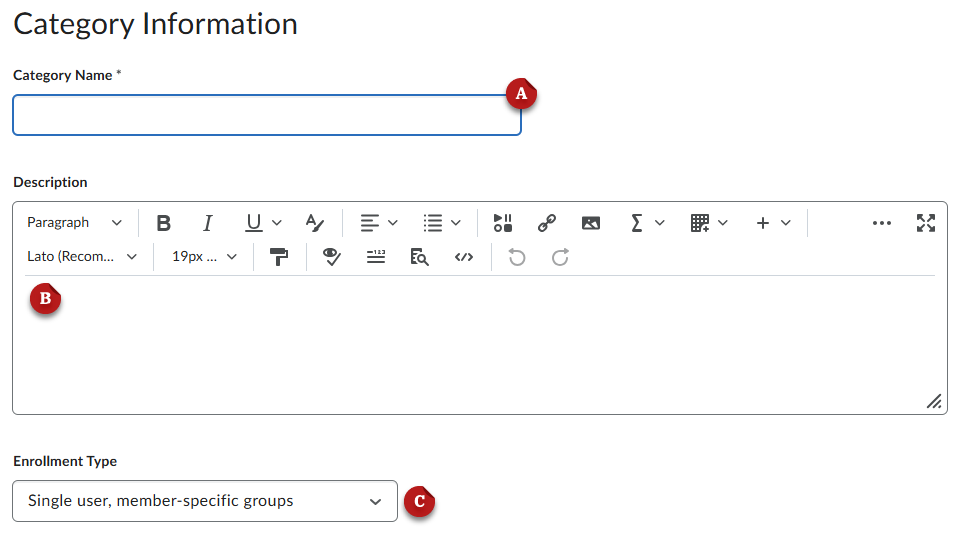
- Scroll to Additional Options.
- Check Set up discussion areas [A].
- Click New Forum [B] to create a separate forum for all of the private discussion topics. This is strongly
recommended, as it will help you stay organized.
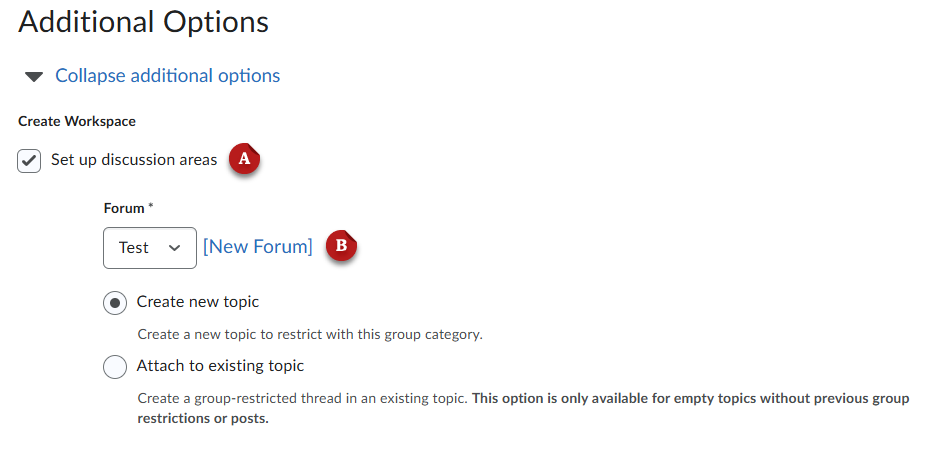
- Click Save.
Last Updated: 12/13/2024
