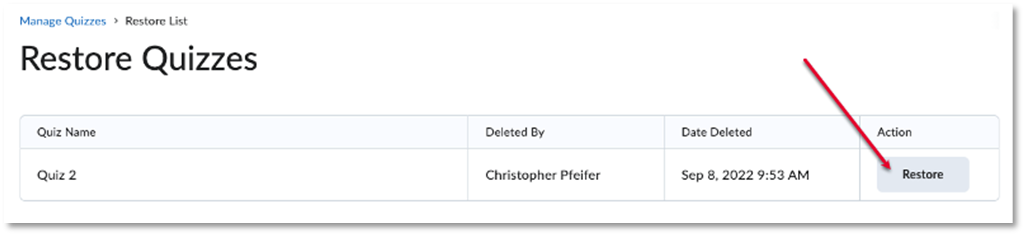Restoring a Quiz
There are times when a quiz is accidentally deleted. In situations where this happens, the quiz can be quickly restored. Any associated quiz attempts, statistics, and scores for those quiz attempts will be restored, although links to grade items will not.
- Navigate to Quizzes.
- Under the Manage Quizzes tab, click More Actions, then click Restore.
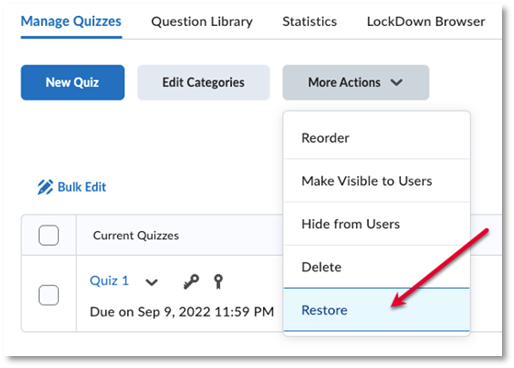
- Click Restore next to the relevant quiz.