Discover
Discover is an option in eLC that lists courses available to users for self-enrollment. Once a course is listed in Discover, anyone with an eLC account can self-enroll in that course, adding themselves in the Student role. Users can access Discover from the navigation bar on their main eLC dashboard.
Learn about:
- Requirements for Discover Courses
- Requesting Discover Designation
- Things to Know about Discover Courses
- Enrolling in Discover Courses
- Unenrolling in Discover Courses
Requirements for Discover Courses
Because Discover courses can be accessed by any eLC user account, it is important that you take steps to protect the privacy of members of our community who may choose to self-enroll in your course. With this in mind, there are three specific requirements for courses listed in Discover:
- Remove the Classlist from the course Navigation Bar (see Editing the Current Navigation Bar for instructions).
- If your course involves interaction between participants (e.g., through a discussion board), include a statement in your materials to let participants know that others will have access to their identity as a member of the UGA campus community.
- If your course is intended to be used as a space where participants will submit materials associated with a process that is typically private and/or confidential (e.g., application to participate in a program), include a statement in your materials to let participants know that others will have access to their identity and provide an alternative means by which individuals may submit their materials.
Requesting Discover Designation
To request Discover designation for a specific course in eLC, complete our Discover Course Request form. We aim to respond to these requests in no more than five business days.
Things to Know about Discover Courses
Here are some quick facts and things you should know about your Discover course:
- Listing a course in Discover creates a new link for your course. This is the direct link to the course that will allow eLC users to self-enroll.
- Once a user is enrolled in a Discover course, it no longer shows up in their Discover view, in eLC.
- Discover can be set up to require approval of enrollment from a course instructor or administrator. However, the mechanisms associated with this feature are not particularly effective, and we strongly recommend against using them.
- When a user self-enrolls in your course, they will be in the course in the Student role. You can also add users manually in other roles.
Enrolling in Discover Courses
Users can self-enroll in Discover courses either by finding the course in the Discover list, or with a direct link to the course in eLC. If you have a direct link to the course, use that and skip to step 5 in these instructions. Otherwise, begin at step 1 and proceed.
- Navigate to the eLC homepage.
- From the navbar, click Discover.

- Search for courses or browse by sections.
TIP: From the search results, click Sort and choose a category to sort your results.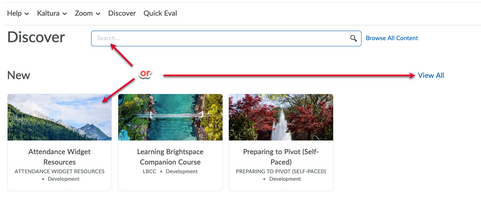
- Select the course you want to enroll in.
- From the course details page, click Enroll in Course.
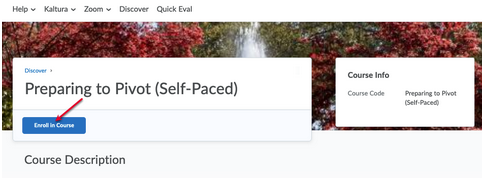
Unenrolling from Discover Courses
- Navigate to the course from which you want to unenroll.
- From the (...) Options menu on the course details page, click Unenroll.
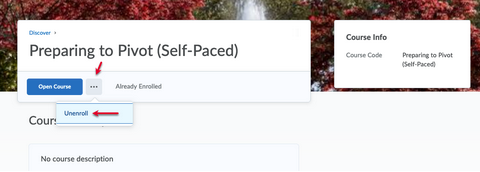
Last Updated: 01/06/25
