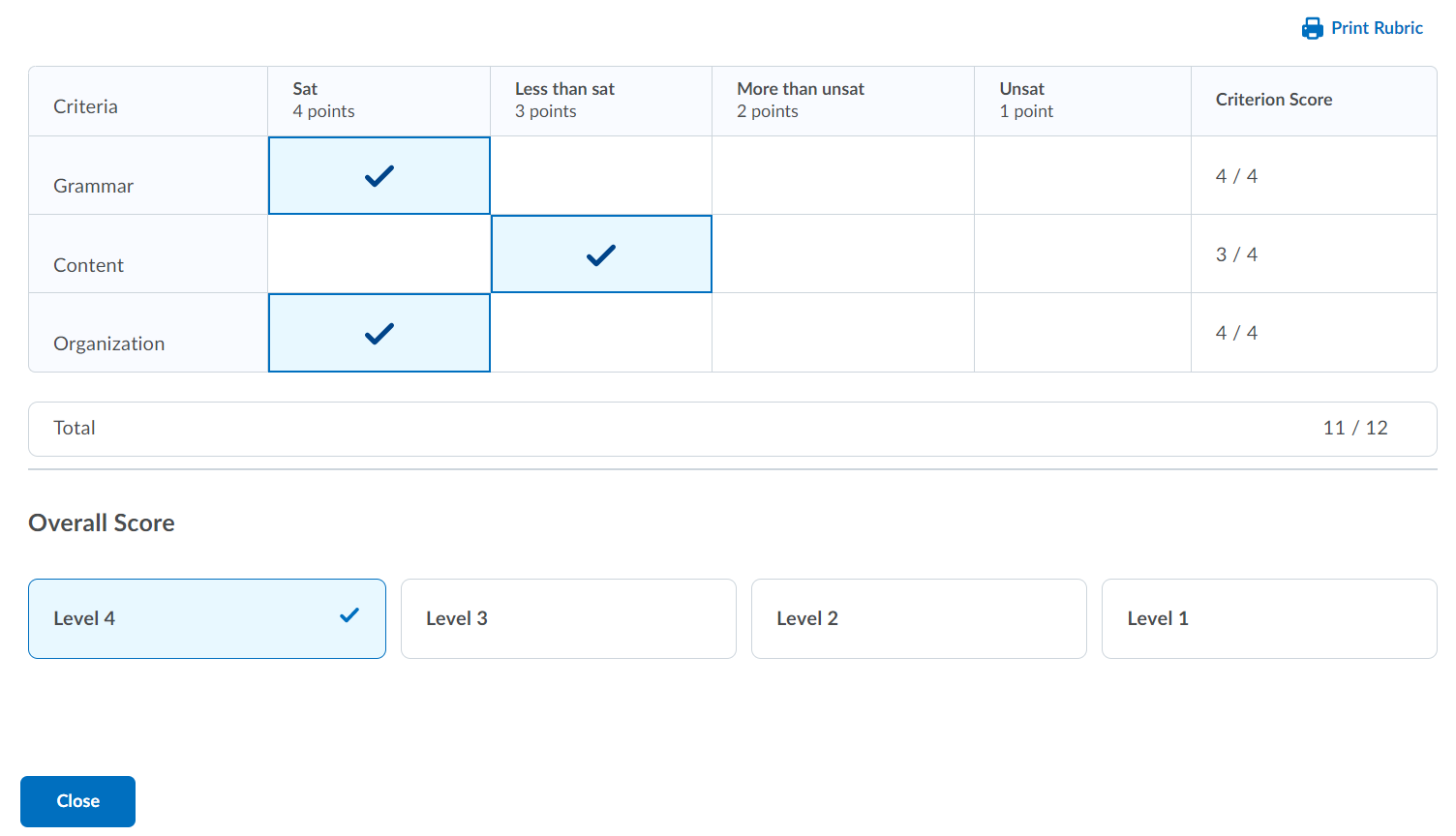Grades
Students may view their grades at any time a course is active.
- Locating the Course Gradebook
- Grade Calculations and Totals
- Locating Grades and Feedback
- Locating an Assignment's Rubric
Course Gradebook
The Course Gradebook can be accessed from the Course Homepage or any course page on which the Course Navigation Bar can be found. Click on the word Grades on the Course Navigation Bar.
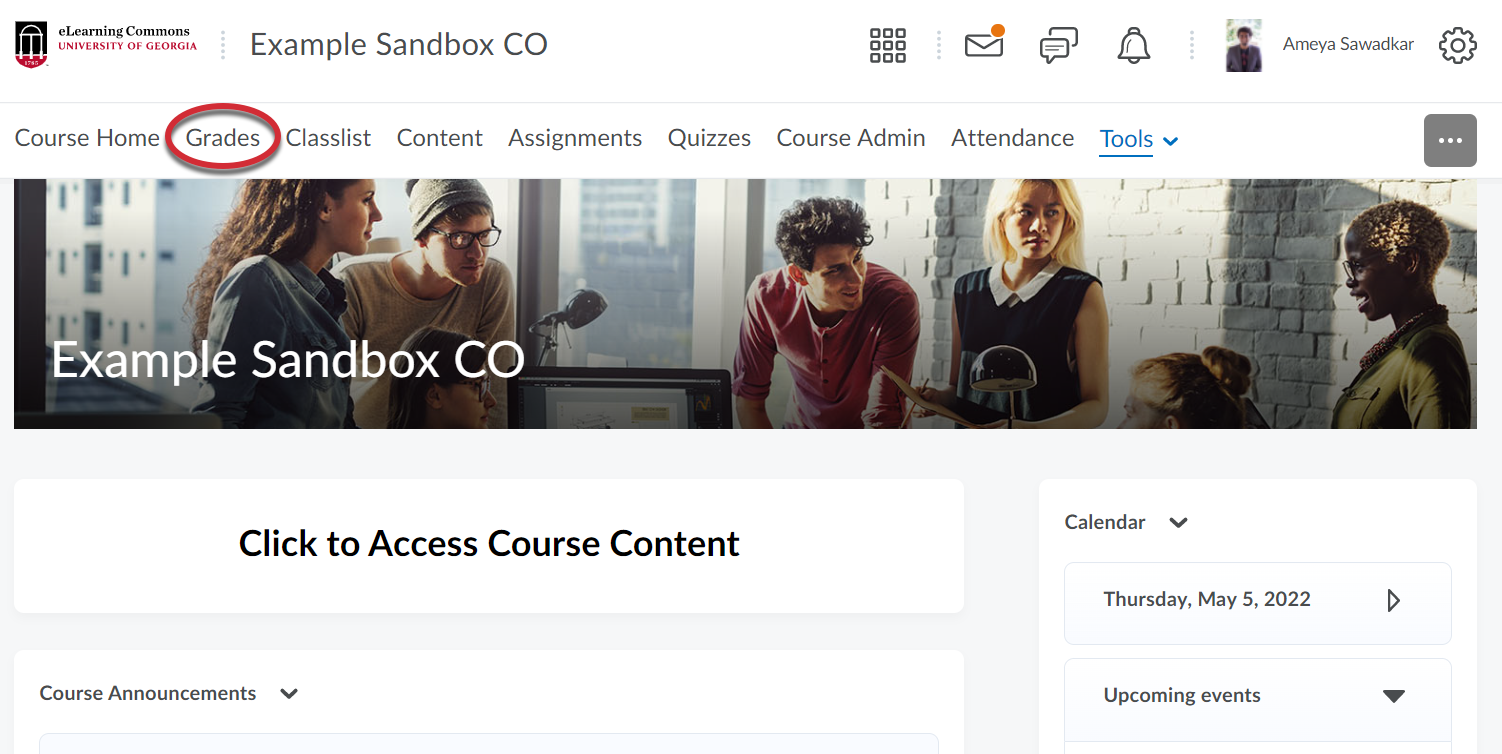
Grade Calculations and Totals
Gradebooks will look slightly different from course to course. Instructors have multiple options when configuring their gradebook including how grades are displayed, if final grades are calculated and displayed throughout the course, and how grades are calculated.
Grades can be calculated using a Points System or a Weighted System. An example of a Points system can be seen under Grades and Feedback. An instructor using a Points System will determine the worth of a graded item by the item's total possible points.
An instructor using a Weighted System will assign a value to a Grade Category based on a total of one-hundred percent. The example below shows a Weighted Gradebook. Papers and Participation are each worth 25% of the student's grade while projects are worth 50%. Individual items may be weighted as well. While Paper 1 is worth 100 points, as are Papers 2 and 3, Paper 1 is only 20% of the total Papers Category (or 5% of the 25%) while Papers 2 and 3 are worth 40% each.
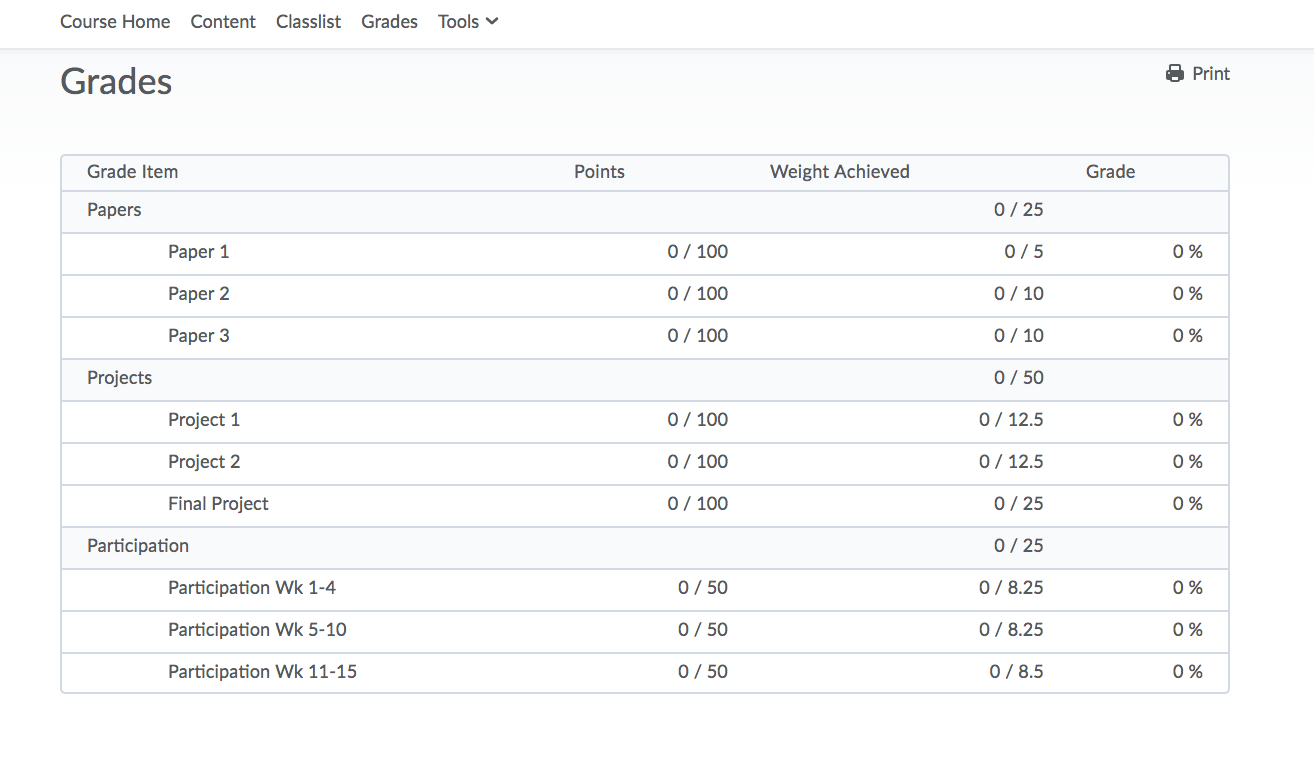
Grades and Feedback
1. The Gradebook will show all Grade Items the course instructor has created regardless of whether the assignment has been graded. When assignments have been graded, the points and respective grade earned will be diplayed in the Points and Grade columns, respectively. If the instructor included a Rubric in the assignment, it can be accessed in this screen too. Both feedback and rubric can be accessed in the Comments and Assessments column.
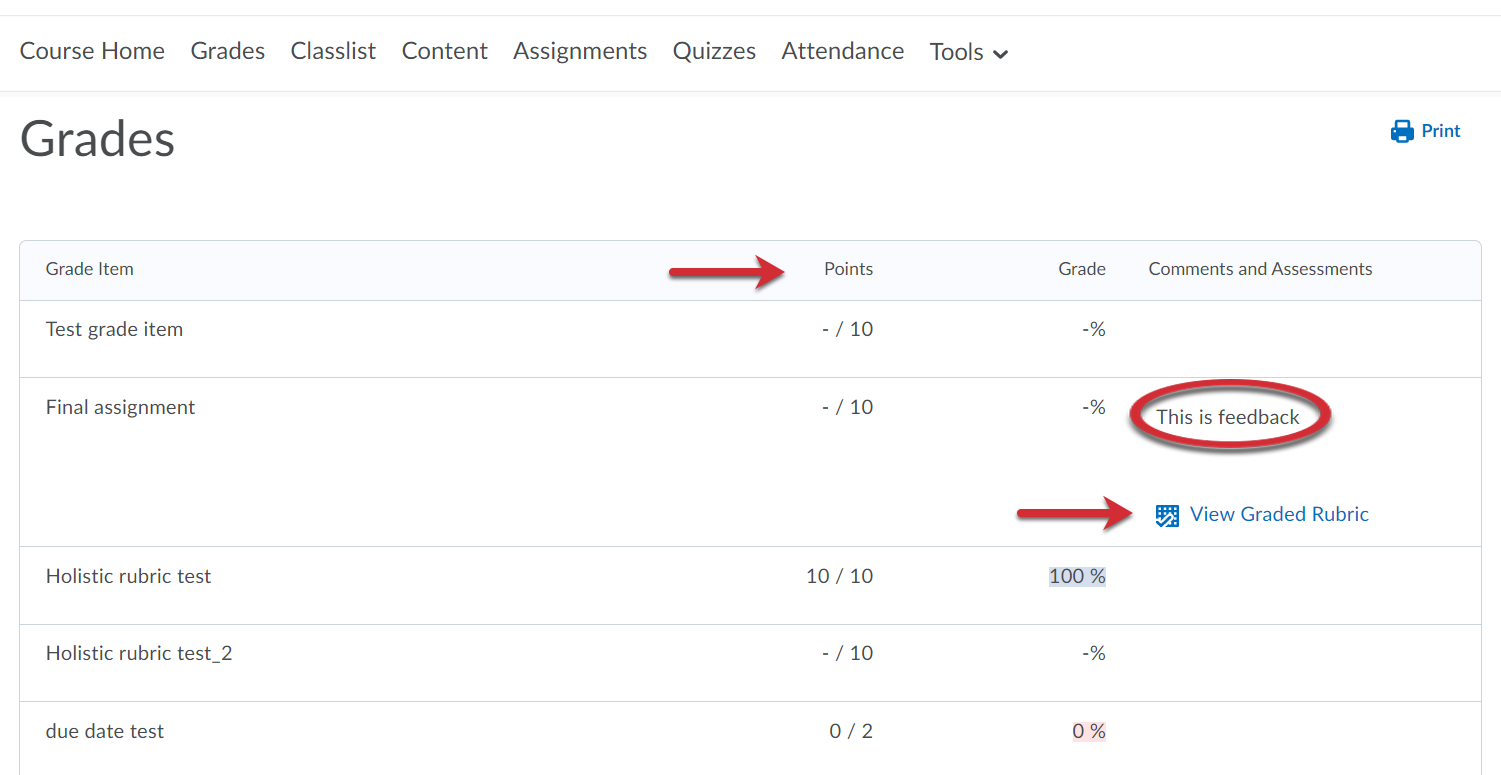
2. The Rubric will open in a new window.