Announcements
The Announcements tool is helpful for distributing information to your students, especially if they have set up notifications for your course.
Learn about:
Creating an Announcement
- Go to your course home page and locate the Announcements widget. Click the drop-down
arrow next to Announcements and click New Announcement.
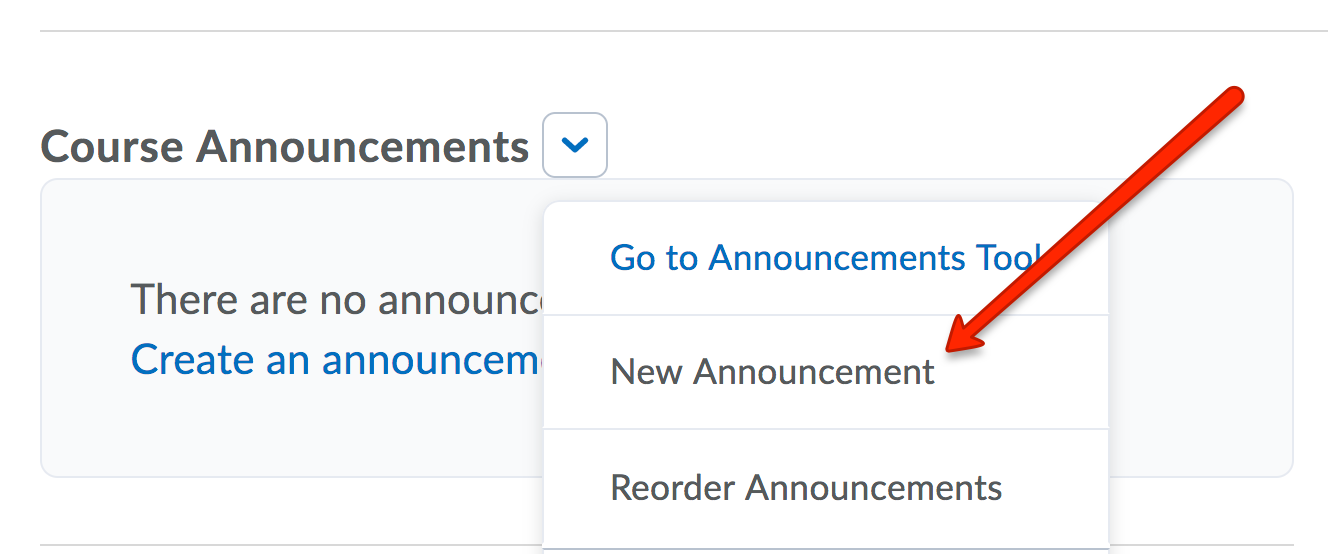
- Type a headline, then the content of your announcement in the Text Editor.
- Configure the availability of the announcement. We recommend always adding an End Date to your announcement - this will prevent old announcements from
being sent out when you copy content into new courses.
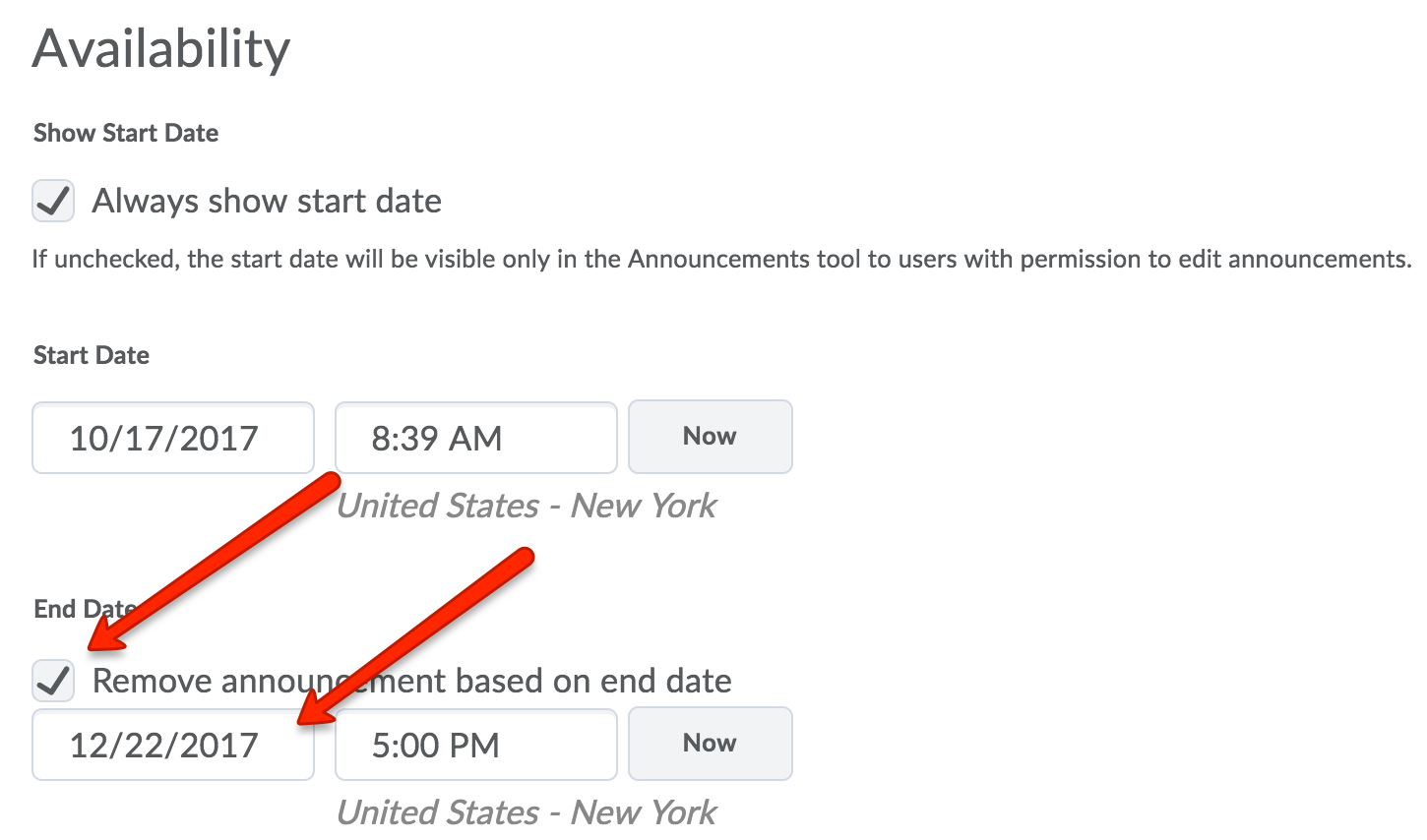
- You can also add attachments or release conditions.
- Click Publish to publish your announcement on your course home page.
Last Updated: 10/31/2024
