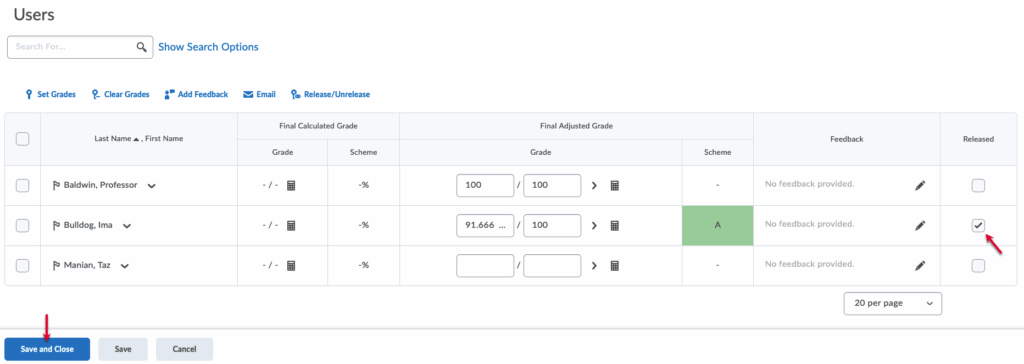Once you have calculated your final grades in eLC, you may want to make them visible to students. This is called releasing final grades. Item 3 in the instructions below provide options for releasing grades to your whole class, or to only selected individual students.
- Navigate to the desired course and select Grades from the course navbar.

- Select the Enter Grades tab on the grades navigation menu. Locate either the Final Calculated Grade or the Final Adjusted Grade column, and click the dropdown arrow. Select Enter Grades.
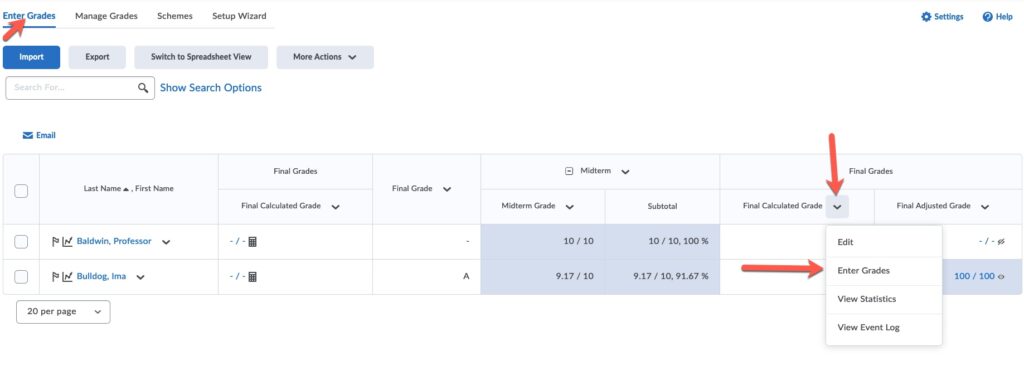
- To release final grades for all students: From the Final Grades dropdown menu, select Release All.
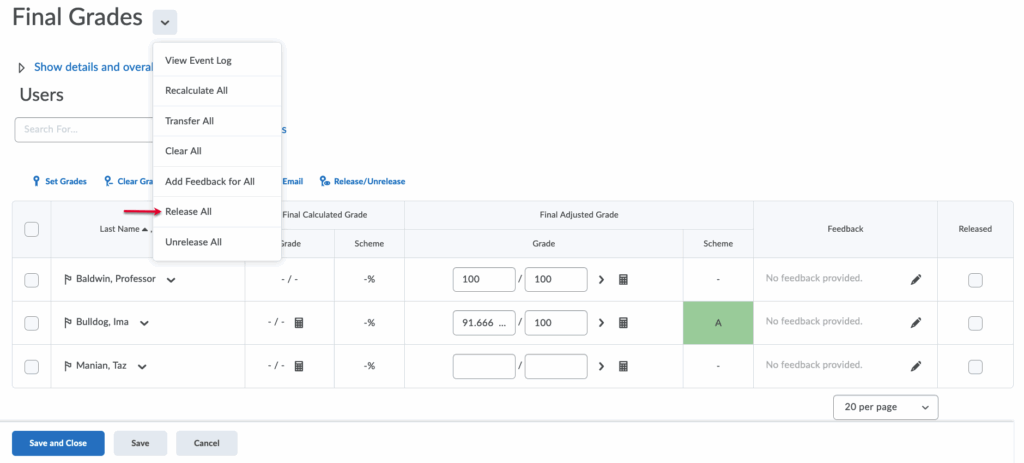
- To release grades for an individual student or set of students: Select the user(s) whose grade you want to release, click Release/Unrelease, then click Save and Close.
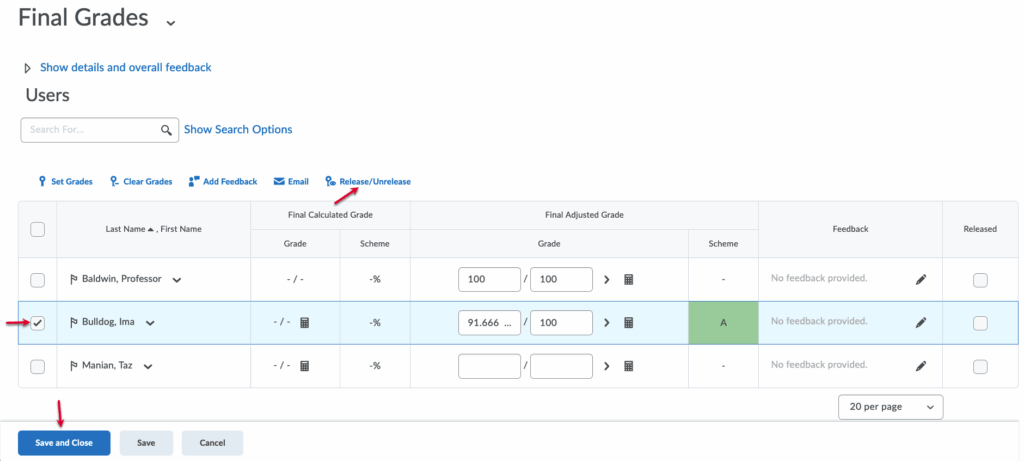
- Alternative Option (individual student grades release): Select the Released check box for the user(s) whose grades you want to release, then click Save and Close.