Decide if you will manually assign letter grades after download, or if you would like eLC to make that assignment for you. To check or adjust your grade scheme:
- Open Grades.
- Select the chevron beside Adjusted Final Grades and select Edit.
- Select the Grade Scheme Option with + and -.
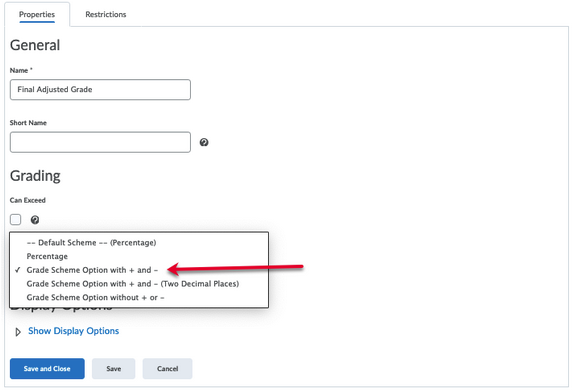
- Export your grades using the export instructions above, with the following selections:
- Key Field: Org Defined ID
- Grade Values: Grade Scheme
- User Details: Last Name & First name (optional)
- Grade to Export: Final Adjusted Grade
- Adjust your exported spreadsheet by inserting columns to match the instructions available here.
Note that your Term Code is an eight-digit number consisting of the four-digit calendar year plus either 08 (Fall), 02 (Spring), or 05 (Summer). For example:
- Fall 2021 term code: 202108
- Summer 2022 term code: 202205
